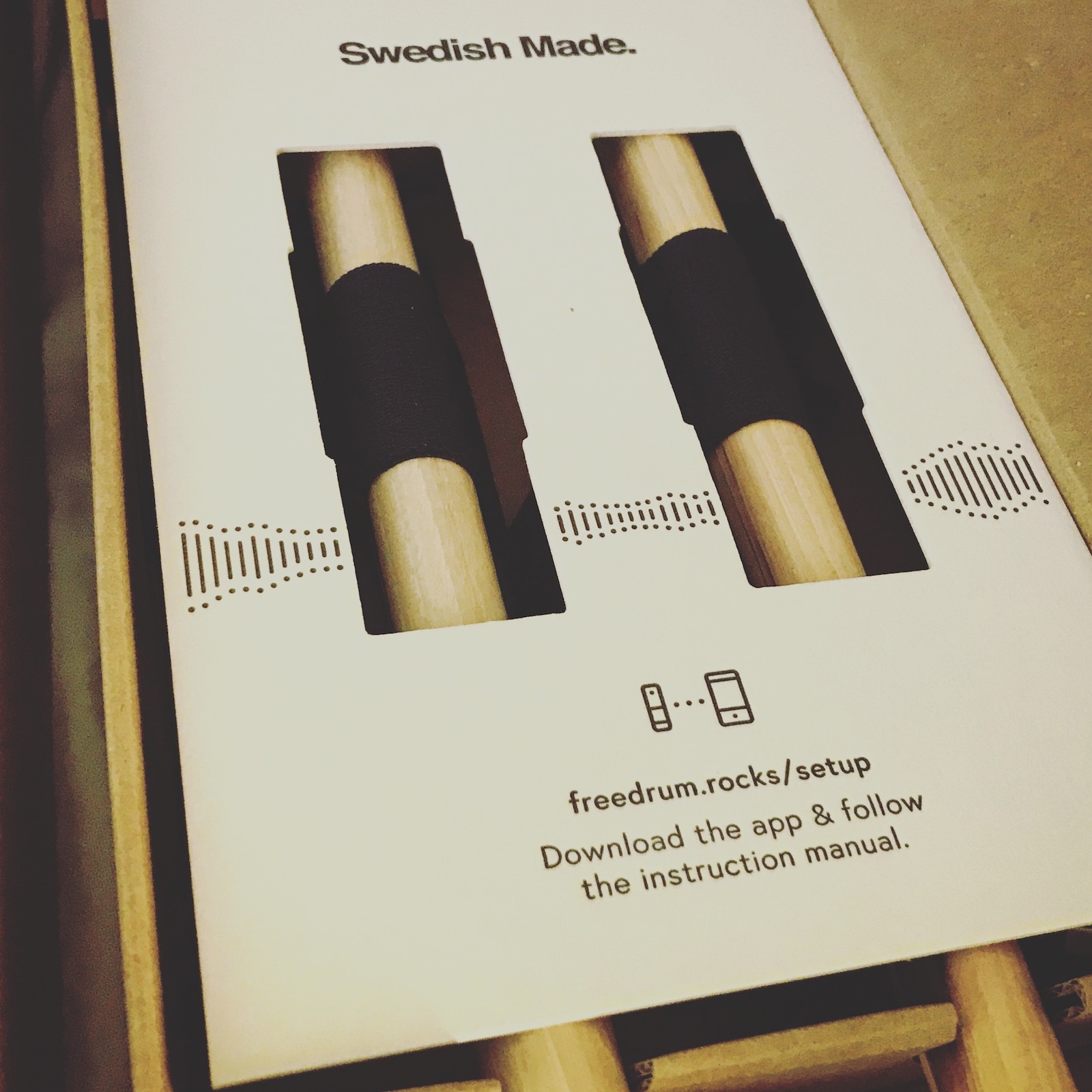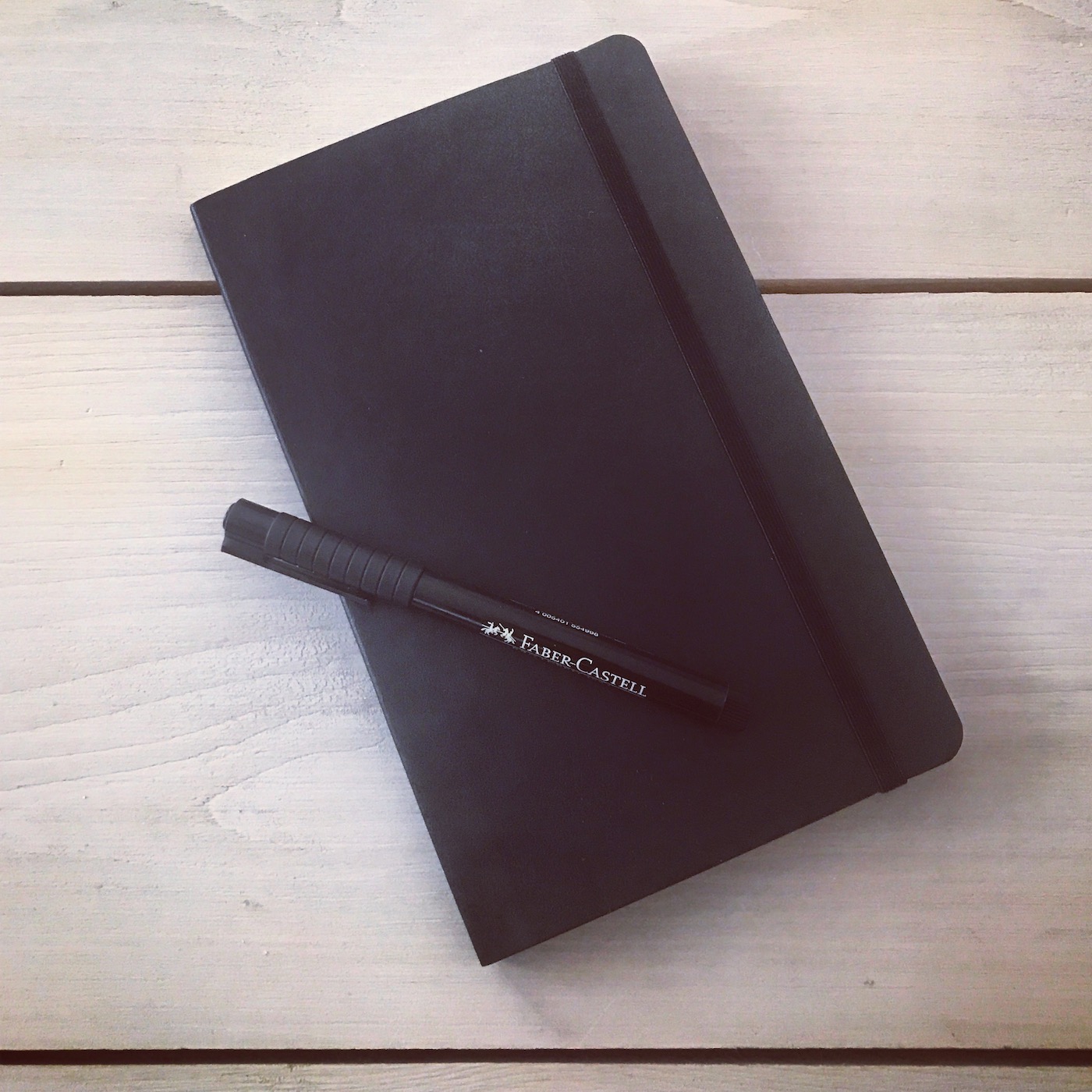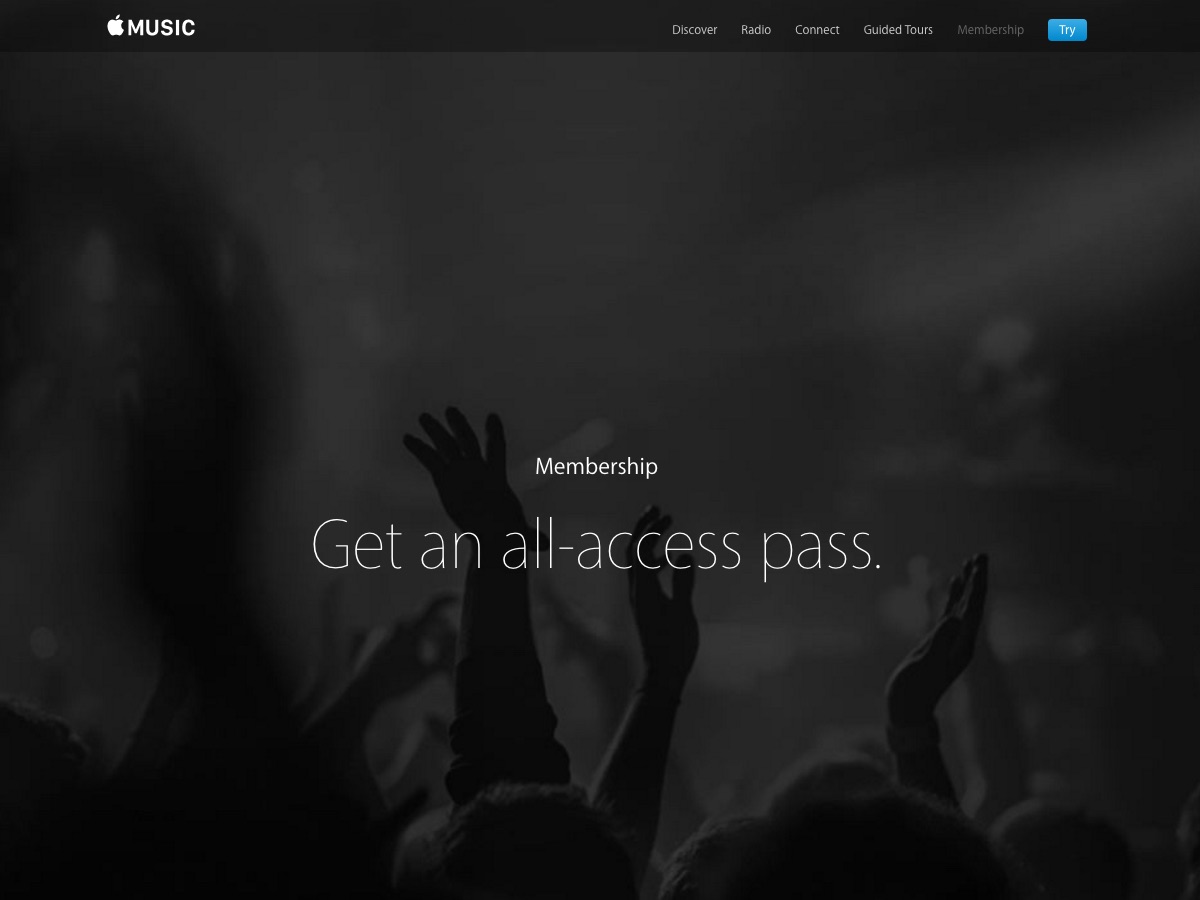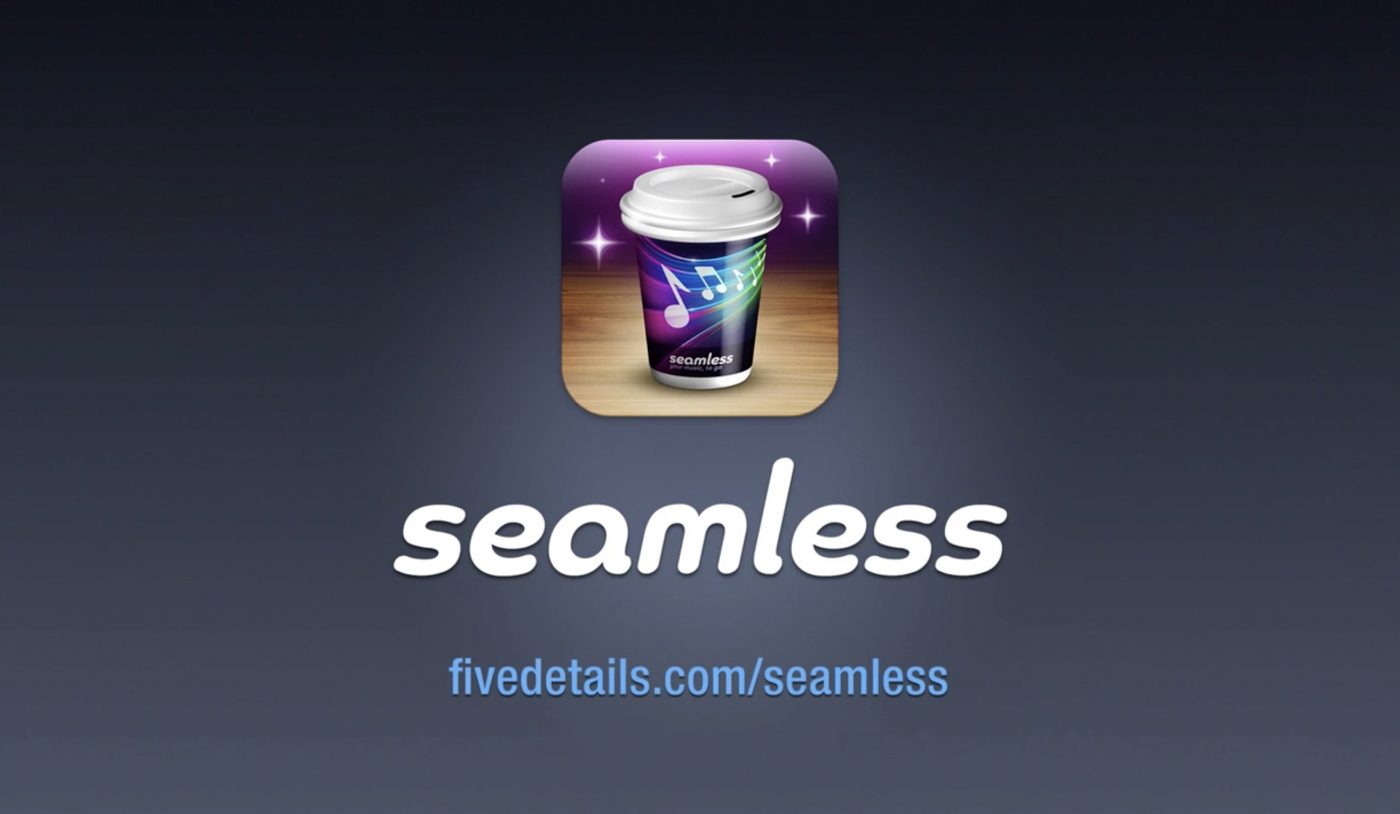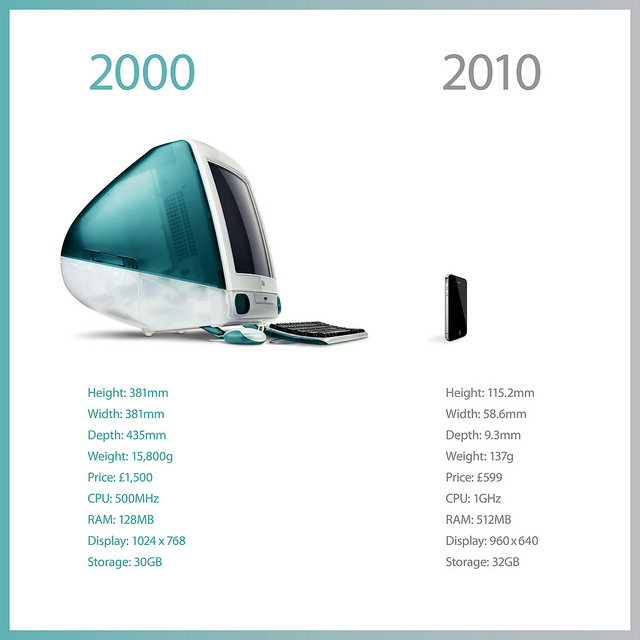Tag:Mac
When Artiphon announced ORBA on kickstarter in 2019, I was intrigued. I liked their approach towards creating a musical instruments for the hands. It integrates a loop station with drum machine and synth sequencer. It felt like an innovative tangible interface with motion (accelerometer and gyroscope) and touch sensors and haptic feedback as main input mechanisms. So now, almost one year later, I have the ORBA instrument in hand. I have to admit though, my initial excitement wore off throughout […]
I recently received the Freedrum virtual drumming kit, which was one of the most interesting kickstarter campaigns over the last few years for me personally. I was supposed to get it for my birthday and have been waiting for quite some time to try it out. Freedrum sensors as MIDI controlers Basically Freedrum created motion sensors with bluetooth connectivity that can be attached to drum sticks as well as shoes for tracking hand and foot movement. The sensors are connected […]
As far as taking notes go, I am not sure what the best setup might be for me. Although I consider the iPad Pro and Apple Pencil to be the best digital option I have used so far, I was still not getting rid of paper based notes. This is a pain more often than not, since it takes a long time to digitise the notes in an efficient way. This might not be necessary in any case or for […]
Back in November 2016 I wrote about my decision to work with an 9,7″ iPad Pro exclusively. I stopped using any other computer, sold all my Mac equipment and only kept the accompanying Apple Watch and iPhone. I opted for a Logitech CREATE keyboard and the Apple Pencil and hoped that this step might change my entire tech outfit. I kept using this setup for about 9 months and was quite satisfied with the iPad Pro’s performance even under advanced […]
Image Source: Apple Music Membership – Apple.com Apple has indeed changed very much over the years. I don’t want to talk about what happened in the 80ies or 90ies or how Steve Jobs saved the company. I also don’t want to talk about the iPod or the even bigger iPhone and iPad era. Neither do I want to point out how Apple might be changing since Steve Jobs passed away. That has been said and discussed abundantly. Recently I started thinking […]
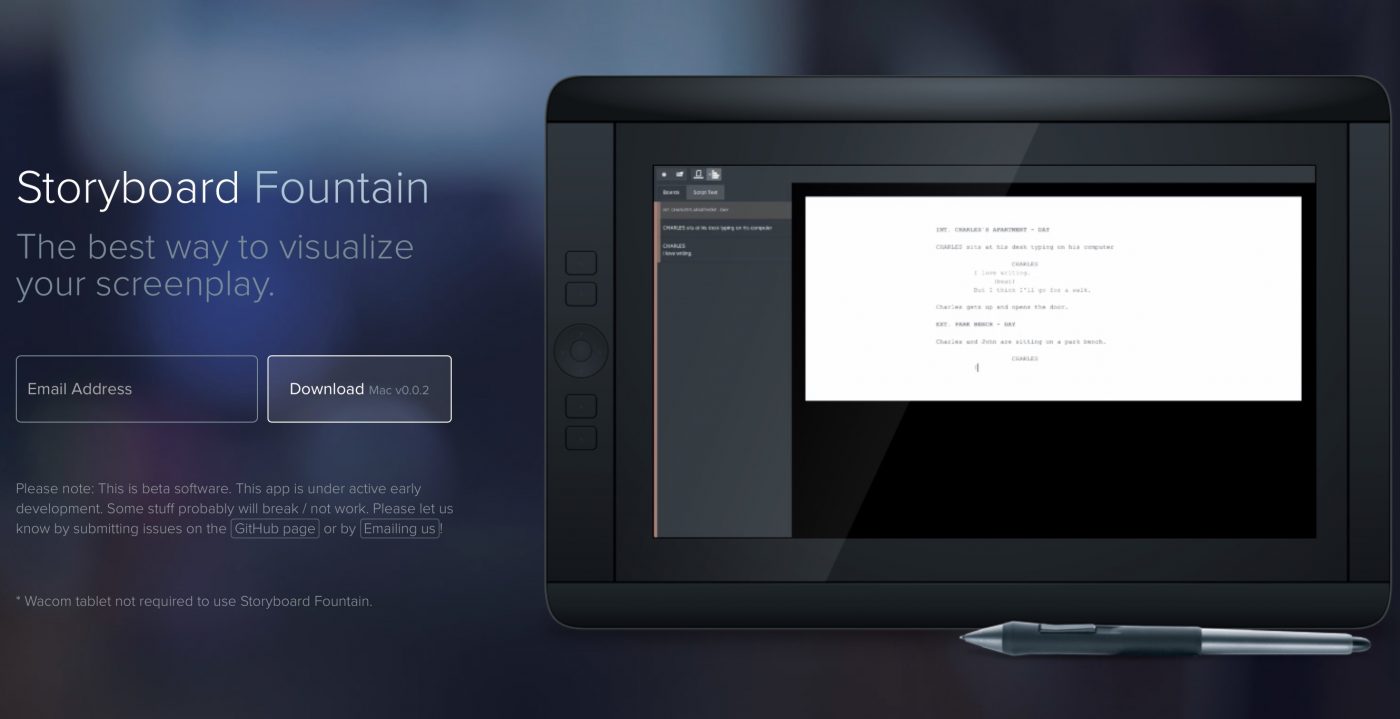
The best way to visualize your screenplay. – Storyboard Fountain is an open source tool for your Mac to visualise screenplays. You can write a script and quickly visualise your scenes to test if they work. Charles Forman, who created the tool, was inspired through his perspective as a software developer in the game industry. In his view, the standard approach to creating a movie seems not very collaborative. So he created Storyboard Fountain to enable iterative development of movie concepts.
“Storyboard Fountain works with a Fountain screenplay file. Open it, and the entire script is displayed on the left of the file. Action, dialogue, and parenthetical lines are shown as elements, so you can create boards for every filmable line in the movie. In fact, you can have as many boards as you want per line, or even choose not to have a board, if it’s not necessary. As you draw, each drawing tool you use is saved on its own layer. The images are saved in a folder next to your Fountain file on your hard drive. The reference to each board is saved in location in the Fountain file itself. As a result, you can use the Fountain editor of your choice to edit your script while maintaining the integrity of the location of the storyboards.”
Source: Drawing a Story – setpixel.com
The created screenplay file can be exported to editing software such as Apple Final Cut or Adobe Premiere including scene timing and any audio recording you created during the development of the scenes, e.g. for story pitches. For a more detailed look into his approach, check out his article “Drawing a story”. I consider it to be very interesting and am wondering wether there is much room for innovation within the movie business and the way feature films may be produced.
Just recently I discovered a very cool iPhone app, called Seamless. What it does is quite simple: It crossfades music playing in itunes on your Mac to your iPhone – seamlessly. You might think this is an app of no real use to anyone, but try it for yourself. I certainly wouldn’t miss it for the world. Here is the ad for the app (nicely done by the way): It works like this: You have to install the Seamless app […]
This graphic has circulated a few times, showing the improvement from an iMac in 2000 to an iPhone 4 2010. 1000X smaller and 100X lighter for a third the cost. Source: weliveinthefuture Well… at least the iMac had USB… but that’s about it.