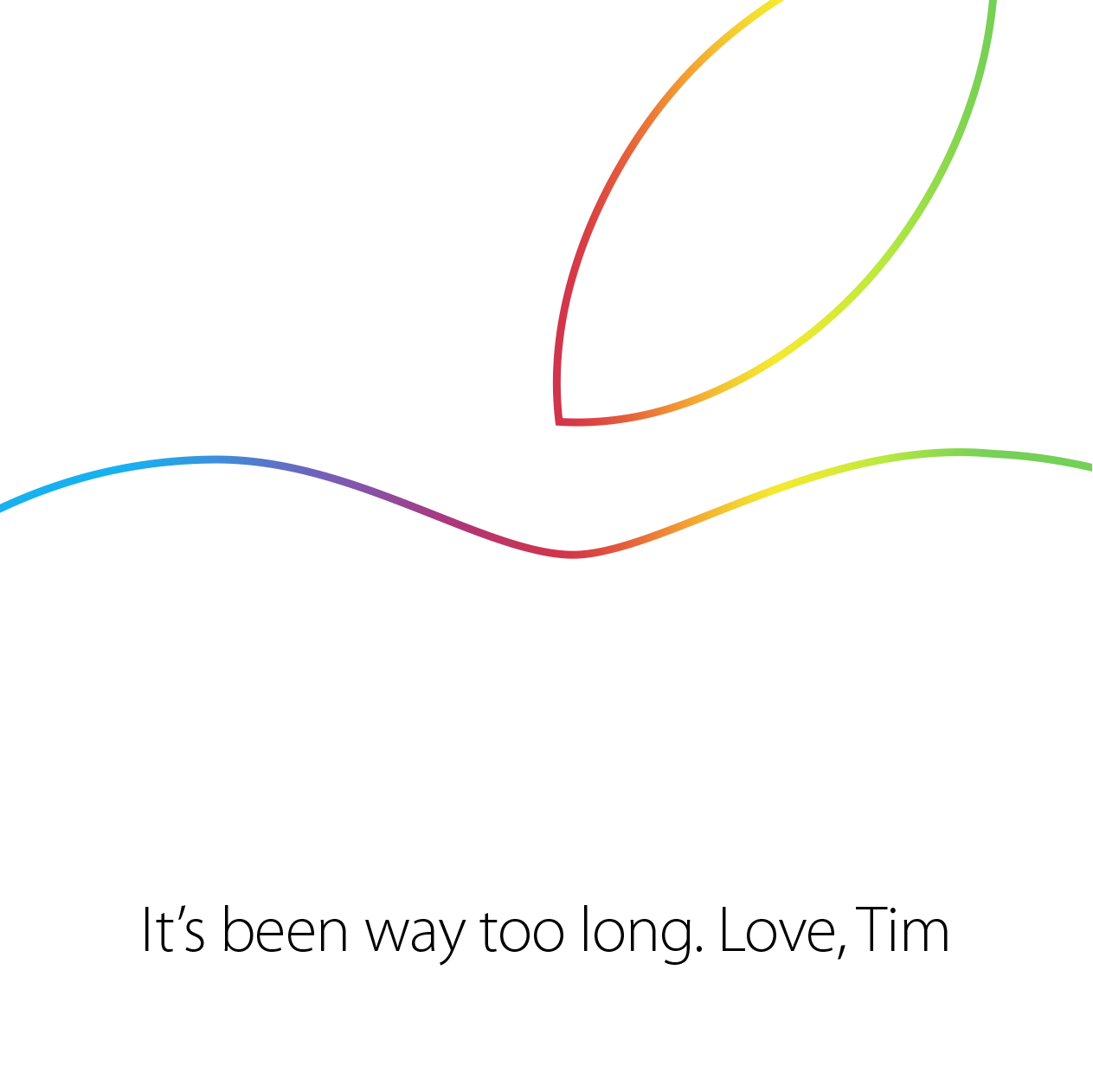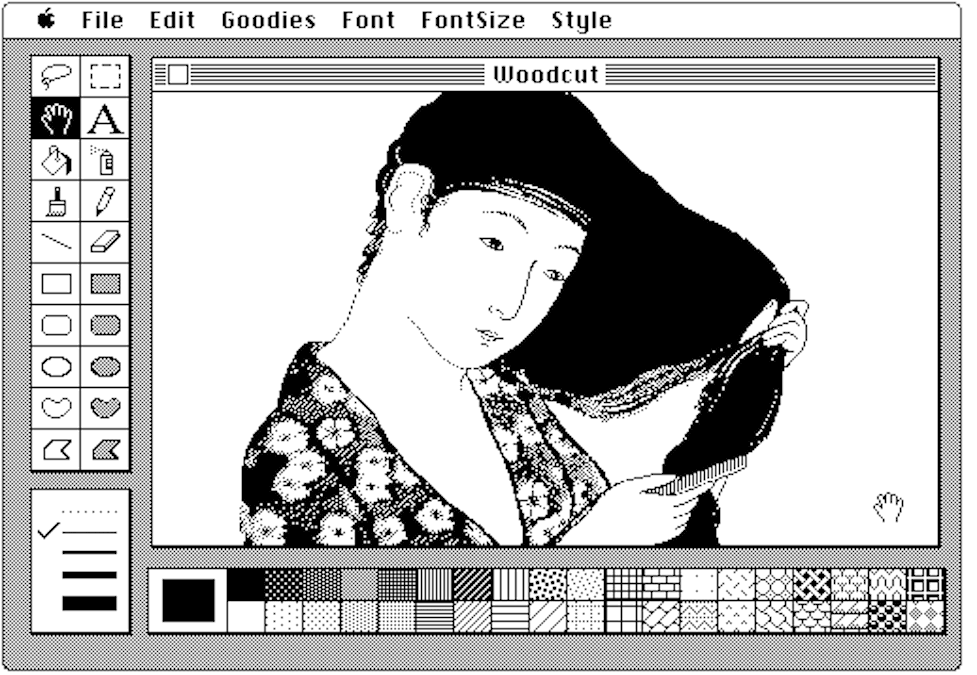Tag:Apple
I recently went to Starbucks in Downtown Palo Alto for some Frappuccino to kill some time. While waiting for the hours to pass, surfing the web on my iPhone, I ran out of power quickly. This is when I noticed the Powermat wireless charging stations they offered in the store. This is how it works: “Powermat lets you power your phone without wires or cords or worries. Simply visit one of our Powermat locations. They’re easy to find using our […]
Starting today, the Apple Watch can be preordered online and is available for try-on-sessions in local retail stores with an appointment. Appointments can be made on online or via the Apple Store iOS App since 9:01 AM this morning (April 10 2015). Apparently things are not as bad as expected, since I got a slot at 11 AM and the store was far from crowded. Looks like the demand is not that crazy after all. I really like the way they chose […]
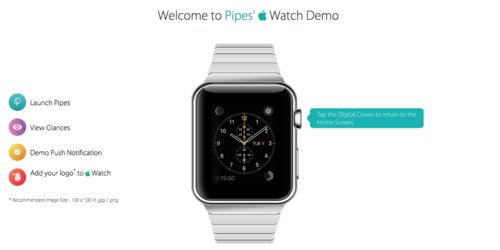
“Pipes on Apple Watch allows you to check in on your favourite Pipes with ‘Pipeline’ or see what’s happening around you with ‘What’s Hot’. See what’s trending from across the Globe with Pipes’ latest feature ‘What’s Hot’. Get worldwide as well as localized trends & stay up to speed with all the latest happenings. Pipeline picks the best stories from the Pipes on your iOS device curating the best feed for you to read. You can choose what Pipes you wish to see on you Pipeline.”
Source: Apple Watch by Pipes News
If you are interested in some of the features of the upcoming Apple Watch, take a look at this demo by Pipes News. They show off push notifications, glances, some system apps and let you try the Digital Crown… Also, they let you upload your logo, so you can see what your brand or app will look like on the Apple Watch.


Just a few days before the upcoming Apple Event on March 9 2015, there is a way to try out all available options of the Apple smartwatch. Try it out.
Mix Your Watch! See and find out any match switching any case (aluminium, steel, gold) with any band (fluoroelastomer, leather, steel)
Source: mixyourwatch.com

Apparently, there is a new showcase of photos taken with iPhone 6 on Apple’s Homepage. According to news at at macrumors.com it is just the beginning of a larger campaign:
“[…] involving 77 photographers, 70 cities and 24 countries. Apple will be featuring photos taken with an iPhone 6 in print media, transit posters and billboards across the world.”
Source: Apple Showcases ‘Shot on iPhone 6’ World Photo Gallery on Homepage
Personally, I was absolutely certain I would buy the iPhone 6 when I went to the Apple Store a few months back. For sure, I didn’t want a bulky mini tablet for a phone… so the iPhone 6 Plus was out of the question. When I first tried the iPhone 6 and iPhone 6 Plus, they both seemed huge in comparison to my outdated iPhone 5S. None of the two I could operate with one hand, reachability feature or not. For […]
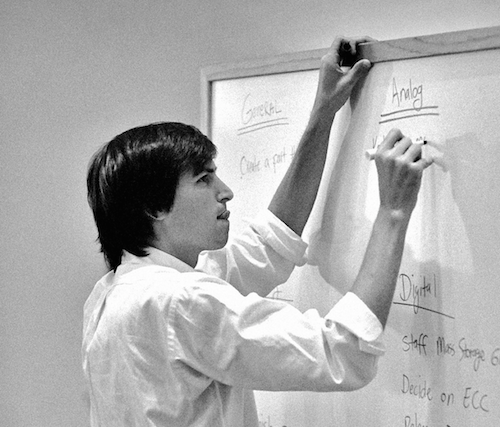
Steve Jobs by Doug Menuez (Storehouse) – A story by Doug Menuez, documentary filmmaker and photographer, who spent some time with Steve Jobs at his new startup NeXT after he got kicked out at Apple in 1985. Photo Source: Rare Images of Stve Jobs at NeXT, new.dice.com. More photos by Doug Menuez about The Digital Revolution in Silicon Valley can be found in his book: Fearless Genius: The Digital Revolution in Silicon Valley 1985-2000
“I don’t consider myself an activist, but I realize how much I’ve benefited from the sacrifice of others” Source: Tim Cook speaks up
In September 2014 Elgato introduced Eve Smart Home Sensors supporting Apple’s HomeKit. I am not quite sure what to do with them really, but I am convinced I need stuff like this. I can’t wait for a connected home. I would even consider renovating on a large scale to make it happen. For more information on the Elgato Eve sensors visit https://www.elgato.com/en/eve Source: eve – know your home, October 9 2014
Susan Kare is undoubtedly a pioneer of user interface graphics and pixel art. She worked on the original Macintosh Team at Apple and joined Steve Jobs at NeXT as a Creative Director. Among her portfolio many famous clients can be found, e.g. Apple, Facebook, Microsoft, Paypal, Glam and many others. If you are interested in any of her artwork, limited edition prints both signed and numbered can be bought at kareprints.com This is a talk regarding the design of icons and symbols and […]